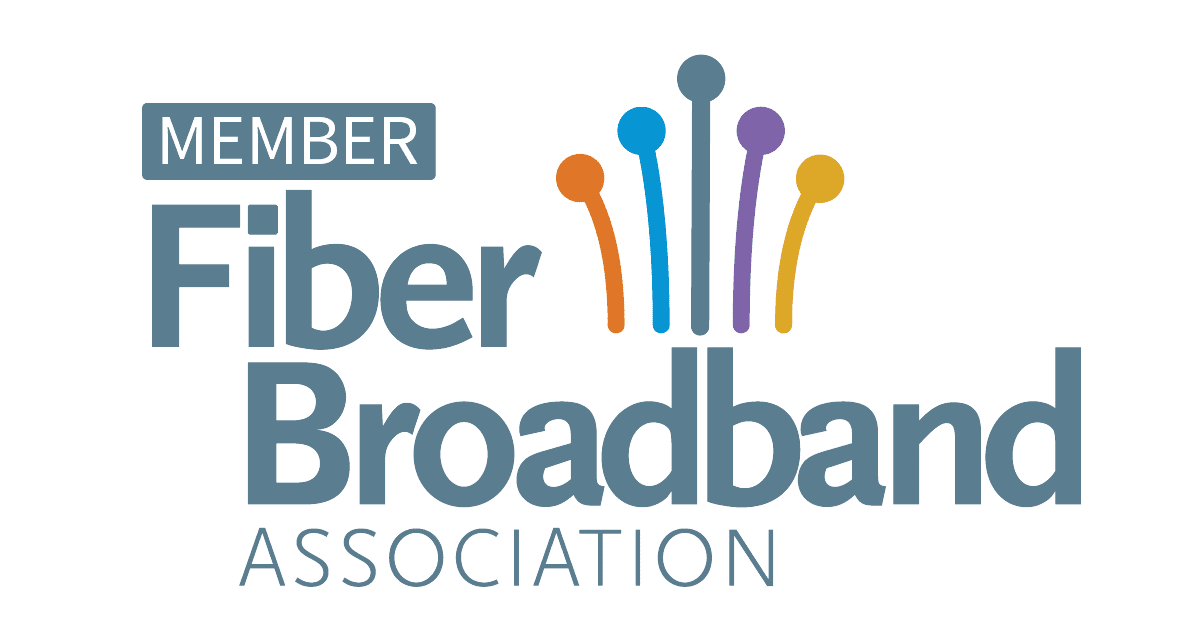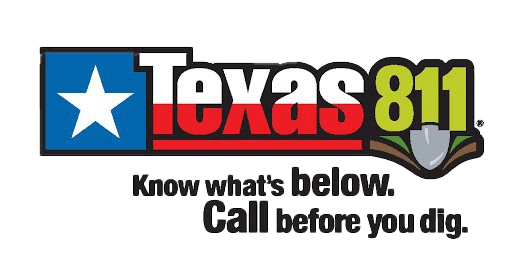
Helpful Videos & Guides
GigaSpire Blast
Setting Up Your Wi-Fi
and App
and App
Connecting Wired Devices to Your System
TeamPharr.Net App
CommandIQ App Basics
An Introduction to the Main Dashboard on Your TeamPharr.Net App
Setting Up Basic Parental
Controls
Controls
Setting Up A Guest Network
Sharing Your Guest Network
Learn About Connected Devices in Your Network
Performing a Bandwidth Test Using the App
How to Set Up Alexa
View Network Usage with the App
Learn About the Settings Menu in the TeamPharr.Net App
How to Change Your Network Name
and Password
and Password
Learn How to Enable and Disable Applications Using the App
Getting to Know People, Places, and Things
Setting Up a Mesh Satellite With the App
ExperienceIQ : Enhanced Parental Control
Learn How to Set Up Enhanced Parental Control Profiles
Learn How to Add Content Restrictions in ExperienceIQ
Learn How to Set Screen Time Limits with ExperienceIQ
Learn How to View Usage
with ExperienceIQ
with ExperienceIQ
Learn About Alerts in
ExperienceIQ
ExperienceIQ
How to Set Up My Priorities in ExperienceIQ
ProtectIQ: Network Security
Learn More About ProtectIQ
Mesh
How to Set Up Your Mesh U4
How to Set Up Your Mesh U4 (Wired)
All Videos (Spanish)
Configuracion de su Wi-Fi
y Aplicacion
y Aplicacion
Conectar Dispositivos Inalambricos a su Sistema
Como Configurar su Malla
Como Configurar su Malla Cableada
Introducción al Panel Principal de su Aplicación TeamPharr.Net
Configuración de Controles Parentales Básicos
Configuración de una Red de Invitados
Compartiendo su Red de Invitados
Aprenda sobre Dispositivos Conectados a tu Red
Realizar Una Prueba de Ancho de Banda con la Aplicación
Ver El Uso de la Red
Con la Aplicación
Con la Aplicación
Aprenda sobre del Menú de Configuración de TeamPharr.Net
Cómo Cambiar el Nombre y Contraseña de su Red
Aprenda a Habilitar y Deshabilitar Aplicaciones
Conociendo Gente, Lugares
y Cosas
y Cosas