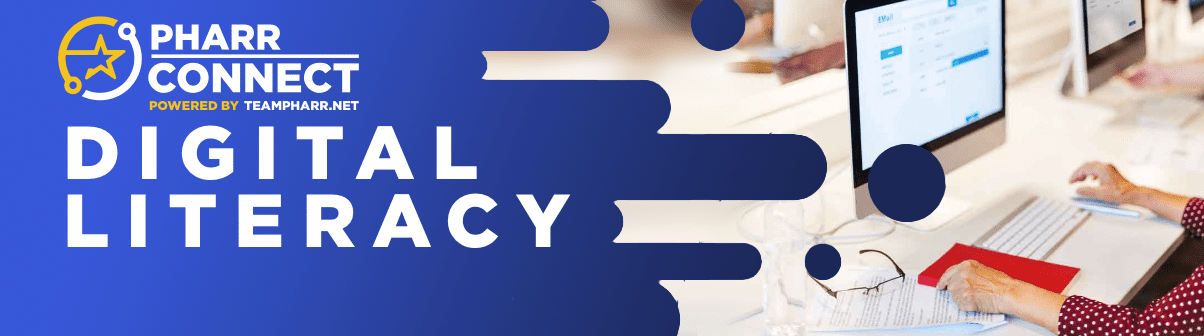Computer Classes
City News
Boost Your Tech Skills for FREE at Pharr Memorial Library!
Need help navigating the digital world? Our friendly staff offer FREE one-on-one computer classes designed for beginners.
Learn essential skills like:
- Browsing the internet
- Creating an email account
- Using Microsoft Word and PowerPoint
- Building a resume
Whether you’re a complete beginner or just need a refresher, these classes are perfect for you!
Here’s what makes our program great:
- Free and one-on-one: Get personalized instruction tailored to your needs.
- Flexible scheduling: Choose a time that works for you, from 10:00 AM – 7:00 PM every Wednesday for either a 30-minute or an hour session.
- No materials needed: Just bring yourself and a willingness to learn! (Pen and paper are optional for taking notes.)
Ready to take control of your digital life?
- Reserve your spot today! Call the Reference Department at (956) 402-4650.
Don’t miss out on this valuable opportunity to gain valuable computer skills!
Free Online Resources

Windows Basic
Learn how to navigate, find and send files, use shortcuts, and do more in Windows
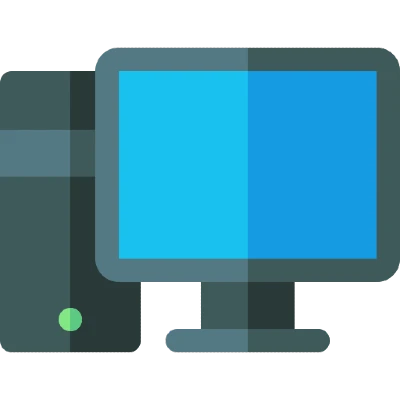
Computer Basic
If you’re new to computers or just want to update your skills, you’ve come to the right place.

Microsoft Word
Learn how to format text, save and share documents, modify line and paragraph spacing, use tables and columns, and do more with your documents.

Microsoft PowerPoint
Learn how to use themes and background styles, add pictures and clip art, modify charts and lists, and do more to create standout presentations.